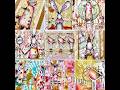I should have taken a before picture but suffice to say believe me when I say it was rusting a bit and silver ;)
I have to thank my lovely SIL for leaving his bike behind at his dad's when he moved to Bristol all those years ago...it came to Brixham when my honey and I married.
It should have been done earlier this year but I just couldn't find the colour of spray paint I wanted....but hurrah some turned up a few weeks ago and all in all (what with the weather and everything) it's taken 3 weeks to finish this.....and three years planning in my head ROFL !!!
A couple of large broken pot pieces helping to wedge it in place...knew there would be a good reason not to throw this on the tip! LOL
I am so thrilled with it, a couple of baskets front and rear added for the plants and a dream make was complete....one that will always remind me of Budapest as it's where I saw a similar idea first. Happy memories.
Thanks for looking
xoxo Sioux








.JPG)